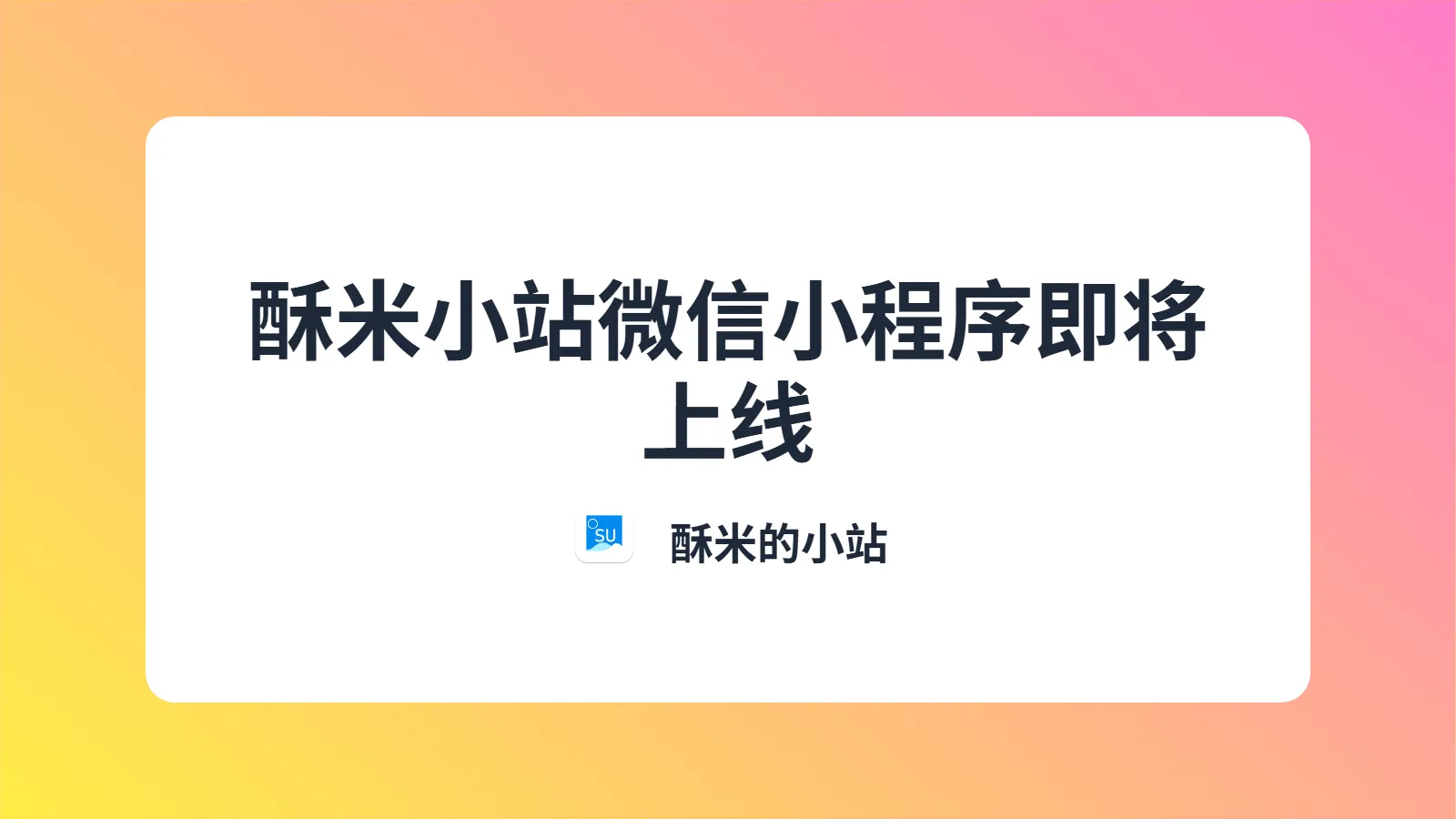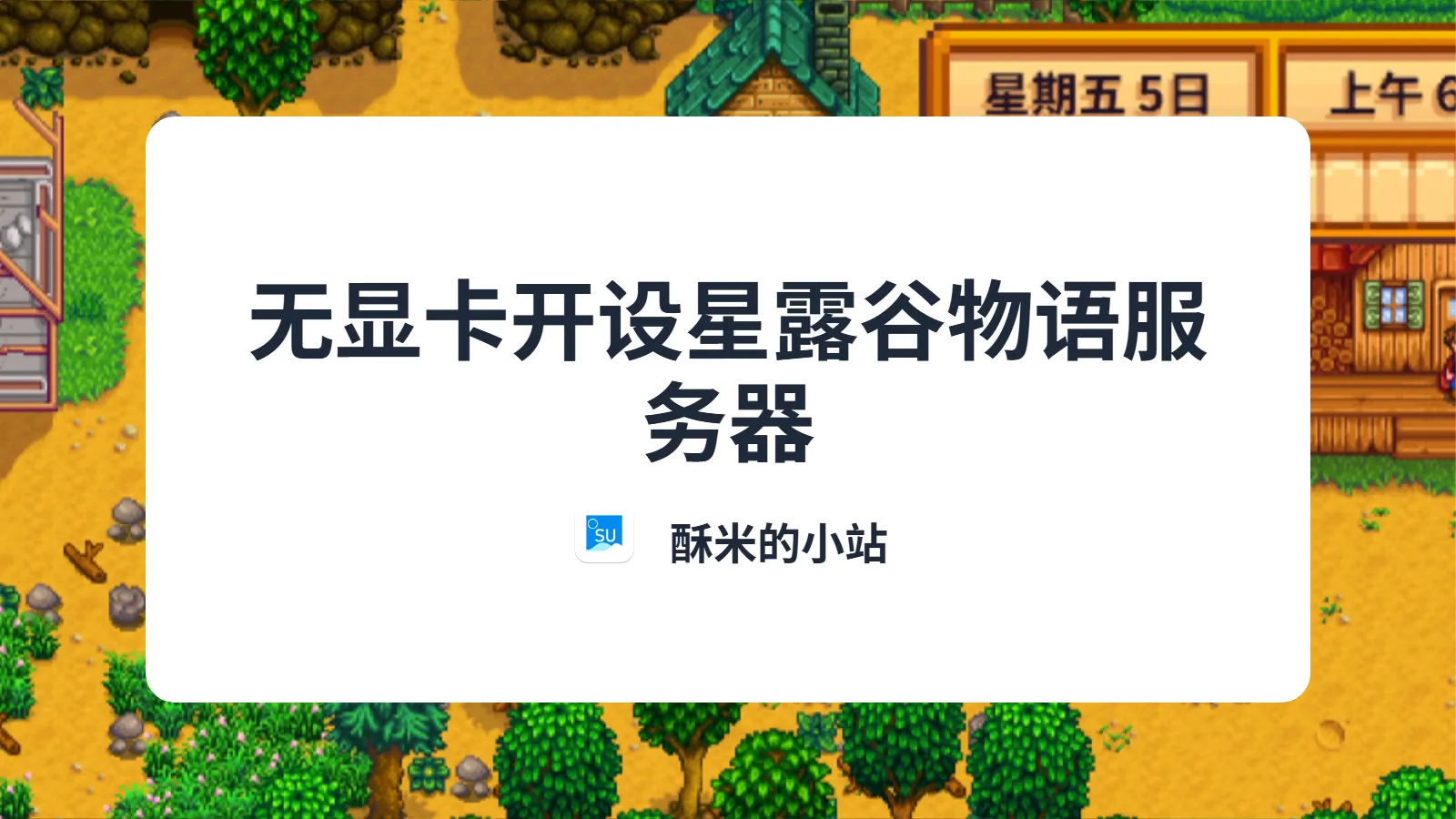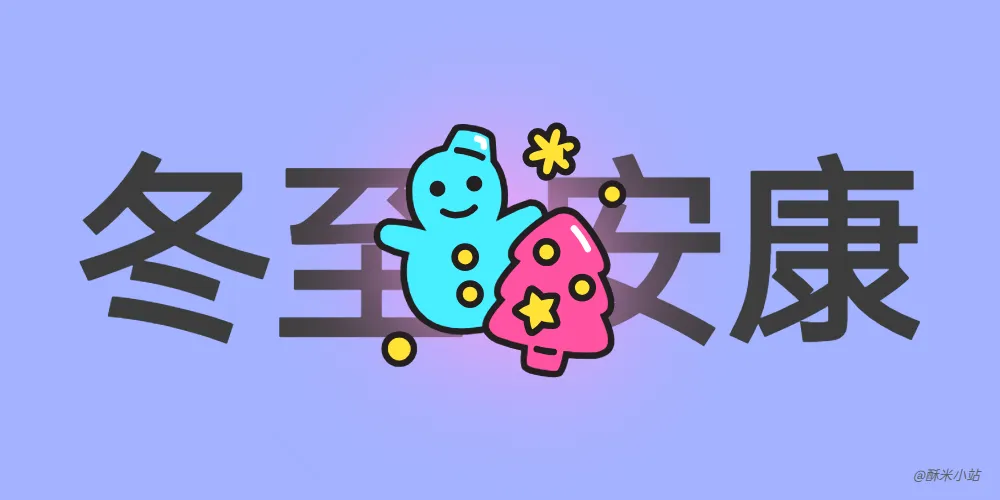1
2
3
4
5
6
7
8
9
10
11
12
13
14
15
16
17
18
19
20
21
22
23
24
25
26
27
28
29
30
31
32
33
34
35
36
37
38
39
40
41
42
43
44
45
46
47
48
49
50
51
52
53
54
55
56
57
58
59
60
61
62
63
64
65
66
67
68
69
70
71
72
73
74
75
76
77
78
79
80
81
82
83
84
85
86
87
88
89
90
91
92
93
94
95
96
97
98
99
100
101
102
103
104
105
106
107
108
109
110
111
112
113
114
115
116
117
118
119
120
121
122
123
124
125
126
127
128
129
130
131
132
133
134
135
136
137
138
139
140
141
142
143
144
145
146
147
148
149
150
151
152
153
154
155
156
157
158
159
160
161
162
163
164
165
166
167
168
169
170
171
172
173
174
175
176
177
178
179
180
181
182
183
184
185
186
187
188
189
190
191
192
193
194
195
196
197
198
199
200
201
202
203
204
205
206
207
208
209
210
211
212
213
214
215
216
217
218
219
220
221
222
223
224
225
226
227
228
229
230
231
232
233
234
235
236
237
238
239
240
241
242
243
244
245
246
247
248
249
250
251
252
253
254
255
256
257
258
259
260
261
262
263
264
265
266
267
268
269
270
271
272
273
274
275
276
277
278
279
280
281
282
283
284
285
286
287
288
289
290
291
292
293
294
295
296
297
298
299
300
301
302
303
304
305
306
307
308
309
310
311
312
313
314
315
316
317
318
319
320
321
322
323
324
325
326
327
328
329
330
331
332
333
334
335
336
337
338
339
340
341
342
343
344
345
346
347
348
349
350
351
352
353
354
355
356
357
358
359
360
361
362
363
364
365
366
367
368
369
370
371
372
373
374
375
376
377
378
379
380
381
382
383
384
385
386
387
| <div id="game-2048-container" style="max-width: 400px; margin: 20px auto; padding: 15px; border-radius: 8px; transition: all 0.3s ease; background: var(--card-bg); touch-action: none;">
<!-- 分数与控制区 -->
<div style="display: flex; justify-content: space-between; margin-bottom: 15px; font-family: 'Segoe UI', Arial;">
<div style="font-size: 24px; font-weight: bold; color: var(--text-color);">2048</div>
<div style="background: var(--primary-color); color: white; padding: 5px 10px; border-radius: 4px;">
分数: <span id="score-2048">0</span>
</div>
<div style="display: flex; gap: 5px;">
<!-- 按钮增大点击区域并添加触摸反馈 -->
<button id="undo-2048" style="background: var(--btn-bg); color: var(--btn-color); border: none; padding: 8px 12px; border-radius: 4px; cursor: pointer; opacity: 0.5; touch-action: manipulation;" disabled>
撤回
</button>
<button id="reset-2048" style="background: var(--btn-bg); color: var(--btn-color); border: none; padding: 8px 12px; border-radius: 4px; cursor: pointer; touch-action: manipulation;">
重置
</button>
</div>
</div>
<!-- 游戏棋盘 -->
<div id="game-2048-board" style="display: grid; grid-template-columns: repeat(4, 1fr); gap: 10px;"></div>
<!-- 操作说明 -->
<div style="margin-top: 15px; font-size: 14px; color: var(--text-color); font-family: 'Segoe UI', Arial;">
<p>操作:方向键或滑动屏幕移动方块,相同数字碰撞将合并</p>
</div>
</div>
<script>
const container = document.getElementById('game-2048-container');
if (container) {
// 获取DOM元素
const boardEl = container.querySelector('#game-2048-board');
const scoreEl = container.querySelector('#score-2048');
const resetBtn = container.querySelector('#reset-2048');
const undoBtn = container.querySelector('#undo-2048');
// 游戏配置
const SIZE = 4;
let grid = [];
let score = 0;
let isDarkMode = false;
let history = [];
let isTouching = false;
let touchTarget = null; // 记录触摸目标,区分按钮和棋盘
// 颜色映射(保持不变)
const getColors = (value) => {
const colors = {
2: { bg: isDarkMode ? '#3a3a3a' : '#eee4da', text: isDarkMode ? '#fff' : '#776e65' },
4: { bg: isDarkMode ? '#4a4a4a' : '#ede0c8', text: isDarkMode ? '#fff' : '#776e65' },
8: { bg: isDarkMode ? '#ff9966' : '#f2b179', text: '#f9f6f2' },
16: { bg: isDarkMode ? '#ff7733' : '#f59563', text: '#f9f6f2' },
32: { bg: isDarkMode ? '#ff5500' : '#f67c5f', text: '#f9f6f2' },
64: { bg: isDarkMode ? '#ff3300' : '#f65e3b', text: '#f9f6f2' },
128: { bg: isDarkMode ? '#ffcc66' : '#edcf72', text: '#f9f6f2' },
256: { bg: isDarkMode ? '#ffbb33' : '#edcc61', text: '#f9f6f2' },
512: { bg: isDarkMode ? '#ffaa00' : '#edc850', text: '#f9f6f2' },
1024: { bg: isDarkMode ? '#ff9900' : '#edc53f', text: '#f9f6f2' },
2048: { bg: isDarkMode ? '#ff8800' : '#edc22e', text: '#f9f6f2' }
};
if (!colors[value]) {
colors[value] = { bg: isDarkMode ? '#ff5555' : '#3c3a32', text: '#f9f6f2' };
}
return colors[value];
};
// 初始化网格(保持不变)
const initGrid = () => {
grid = Array(SIZE).fill().map(() => Array(SIZE).fill(0));
score = 0;
history = [];
scoreEl.textContent = '0';
addRandomNumber();
addRandomNumber();
updateUndoBtn();
renderGrid();
};
// 保存历史记录(保持不变)
const saveHistory = () => {
const gridCopy = JSON.parse(JSON.stringify(grid));
history.push({ grid: gridCopy, score: score });
if (history.length > 10) history.shift();
updateUndoBtn();
};
// 撤回操作(保持不变)
const undoMove = () => {
if (history.length === 0) return;
const lastState = history.pop();
grid = lastState.grid;
score = lastState.score;
scoreEl.textContent = score;
updateUndoBtn();
renderGrid();
};
// 更新撤回按钮状态(保持不变)
const updateUndoBtn = () => {
undoBtn.disabled = history.length === 0;
undoBtn.style.opacity = history.length === 0 ? '0.5' : '1';
};
// 随机生成数字(保持不变)
const addRandomNumber = () => {
const emptyCells = [];
for (let i = 0; i < SIZE; i++) {
for (let j = 0; j < SIZE; j++) {
if (grid[i][j] === 0) emptyCells.push({ i, j });
}
}
if (emptyCells.length === 0) return false;
const { i, j } = emptyCells[Math.floor(Math.random() * emptyCells.length)];
grid[i][j] = Math.random() < 0.9 ? 2 : 4;
return true;
};
// 渲染网格(保持不变)
const renderGrid = () => {
boardEl.innerHTML = '';
for (let i = 0; i < SIZE; i++) {
for (let j = 0; j < SIZE; j++) {
const cell = document.createElement('div');
const value = grid[i][j];
cell.style.width = '80px';
cell.style.height = '80px';
cell.style.borderRadius = '4px';
cell.style.display = 'flex';
cell.style.alignItems = 'center';
cell.style.justifyContent = 'center';
cell.style.fontWeight = 'bold';
cell.style.transition = 'all 0.2s ease';
cell.style.fontFamily = 'Arial, sans-serif';
if (value === 0) {
cell.style.background = isDarkMode ? '#2a2a2a' : '#cdc1b4';
cell.style.color = 'transparent';
} else {
const { bg, text } = getColors(value);
cell.style.background = bg;
cell.style.color = text;
cell.style.fontSize = value < 100 ? '24px' : value < 1000 ? '20px' : '16px';
cell.textContent = value;
}
boardEl.appendChild(cell);
}
}
};
// 移动逻辑(保持不变)
const moveLeft = () => {
let moved = false;
for (let i = 0; i < SIZE; i++) {
for (let j = 1; j < SIZE; j++) {
if (grid[i][j] !== 0) {
let k = j;
while (k > 0 && grid[i][k - 1] === 0) {
grid[i][k - 1] = grid[i][k];
grid[i][k] = 0;
k--;
moved = true;
}
if (k > 0 && grid[i][k - 1] === grid[i][k]) {
grid[i][k - 1] *= 2;
score += grid[i][k - 1];
grid[i][k] = 0;
moved = true;
}
}
}
}
return moved;
};
const moveRight = () => {
let moved = false;
for (let i = 0; i < SIZE; i++) {
for (let j = SIZE - 2; j >= 0; j--) {
if (grid[i][j] !== 0) {
let k = j;
while (k < SIZE - 1 && grid[i][k + 1] === 0) {
grid[i][k + 1] = grid[i][k];
grid[i][k] = 0;
k++;
moved = true;
}
if (k < SIZE - 1 && grid[i][k + 1] === grid[i][k]) {
grid[i][k + 1] *= 2;
score += grid[i][k + 1];
grid[i][k] = 0;
moved = true;
}
}
}
}
return moved;
};
const moveUp = () => {
let moved = false;
for (let j = 0; j < SIZE; j++) {
for (let i = 1; i < SIZE; i++) {
if (grid[i][j] !== 0) {
let k = i;
while (k > 0 && grid[k - 1][j] === 0) {
grid[k - 1][j] = grid[k][j];
grid[k][j] = 0;
k--;
moved = true;
}
if (k > 0 && grid[k - 1][j] === grid[k][j]) {
grid[k - 1][j] *= 2;
score += grid[k - 1][j];
grid[k][j] = 0;
moved = true;
}
}
}
}
return moved;
};
const moveDown = () => {
let moved = false;
for (let j = 0; j < SIZE; j++) {
for (let i = SIZE - 2; i >= 0; i--) {
if (grid[i][j] !== 0) {
let k = i;
while (k < SIZE - 1 && grid[k + 1][j] === 0) {
grid[k + 1][j] = grid[k][j];
grid[k][j] = 0;
k++;
moved = true;
}
if (k < SIZE - 1 && grid[k + 1][j] === grid[k][j]) {
grid[k + 1][j] *= 2;
score += grid[k + 1][j];
grid[k][j] = 0;
moved = true;
}
}
}
}
return moved;
};
// 处理移动(保持不变)
const handleMove = (direction) => {
let moved;
switch (direction) {
case 'left': moved = moveLeft(); break;
case 'right': moved = moveRight(); break;
case 'up': moved = moveUp(); break;
case 'down': moved = moveDown(); break;
default: return;
}
if (moved) {
saveHistory();
scoreEl.textContent = score;
addRandomNumber();
renderGrid();
checkGameState();
}
};
// 检查游戏状态(保持不变)
const checkGameState = () => {
for (let i = 0; i < SIZE; i++) {
for (let j = 0; j < SIZE; j++) {
if (grid[i][j] === 2048) {
setTimeout(() => alert('恭喜你赢了!'), 300);
return;
}
}
}
for (let i = 0; i < SIZE; i++) {
for (let j = 0; j < SIZE; j++) {
if (grid[i][j] === 0) return;
}
}
for (let i = 0; i < SIZE; i++) {
for (let j = 0; j < SIZE - 1; j++) {
if (grid[i][j] === grid[i][j + 1]) return;
}
}
for (let j = 0; j < SIZE; j++) {
for (let i = 0; i < SIZE - 1; i++) {
if (grid[i][j] === grid[i + 1][j]) return;
}
}
setTimeout(() => alert('游戏结束!得分:' + score), 300);
};
// 明暗模式适配(保持不变)
const checkThemeMode = () => {
isDarkMode = document.documentElement.classList.contains('dark');
renderGrid();
};
const themeObserver = new MutationObserver(() => checkThemeMode());
themeObserver.observe(document.documentElement, { attributes: true });
// 键盘控制(保持不变)
const handleKeydown = (e) => {
switch (e.key) {
case 'ArrowLeft': handleMove('left'); e.preventDefault(); break;
case 'ArrowRight': handleMove('right'); e.preventDefault(); break;
case 'ArrowUp': handleMove('up'); e.preventDefault(); break;
case 'ArrowDown': handleMove('down'); e.preventDefault(); break;
default: return;
}
};
// 触屏控制(核心修复:区分按钮和棋盘触摸)
let touchStartX = 0, touchStartY = 0;
// 触摸开始:记录目标元素
const handleTouchStart = (e) => {
touchTarget = e.target; // 记录触摸的元素(按钮或棋盘)
// 只有触摸棋盘时才处理滑动逻辑
if (touchTarget === boardEl || boardEl.contains(touchTarget)) {
isTouching = true;
touchStartX = e.touches[0].clientX;
touchStartY = e.touches[0].clientY;
e.preventDefault();
}
// 触摸按钮时不阻止默认行为,确保点击有效
};
// 触摸移动:只在触摸棋盘时阻止滚动
const handleTouchMove = (e) => {
if (isTouching && (touchTarget === boardEl || boardEl.contains(touchTarget))) {
e.preventDefault(); // 仅棋盘滑动阻止滚动
}
};
// 触摸结束:区分处理
const handleTouchEnd = (e) => {
if (isTouching) {
isTouching = false;
const touchEndX = e.changedTouches[0].clientX;
const touchEndY = e.changedTouches[0].clientY;
const diffX = touchEndX - touchStartX;
const diffY = touchEndY - touchStartY;
if (Math.abs(diffX) > 30 || Math.abs(diffY) > 30) {
if (Math.abs(diffX) > Math.abs(diffY)) {
diffX > 0 ? handleMove('right') : handleMove('left');
} else {
diffY > 0 ? handleMove('down') : handleMove('up');
}
}
e.preventDefault();
}
touchTarget = null; // 重置触摸目标
};
// 为按钮添加专门的触摸事件(解决移动端点击无反应)
const handleButtonTouch = (callback) => {
return (e) => {
e.stopPropagation(); // 阻止事件冒泡到容器
callback();
};
};
// 事件绑定(优化版)
document.addEventListener('keydown', handleKeydown);
container.addEventListener('touchstart', handleTouchStart, { passive: false });
container.addEventListener('touchmove', handleTouchMove, { passive: false });
container.addEventListener('touchend', handleTouchEnd, { passive: false });
// 按钮单独绑定触摸和点击事件,确保移动端响应
resetBtn.addEventListener('click', initGrid);
resetBtn.addEventListener('touchstart', handleButtonTouch(initGrid), { passive: true });
undoBtn.addEventListener('click', undoMove);
undoBtn.addEventListener('touchstart', handleButtonTouch(undoMove), { passive: true });
// 初始化
checkThemeMode();
initGrid();
}
</script>
|